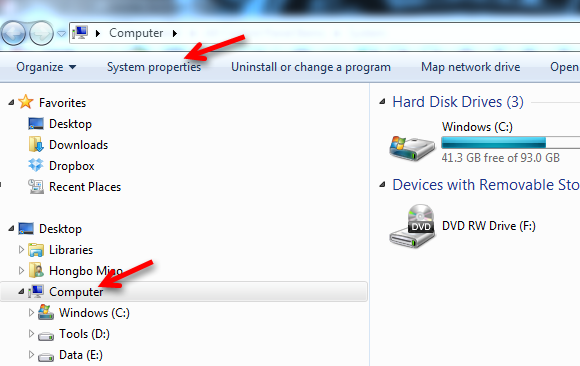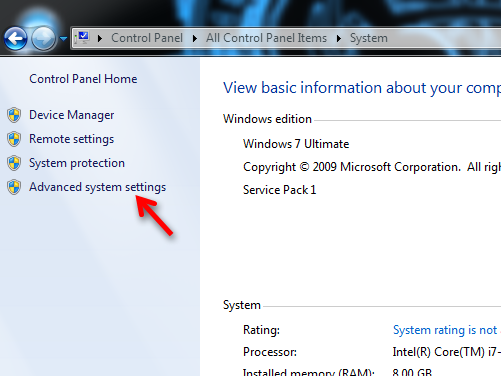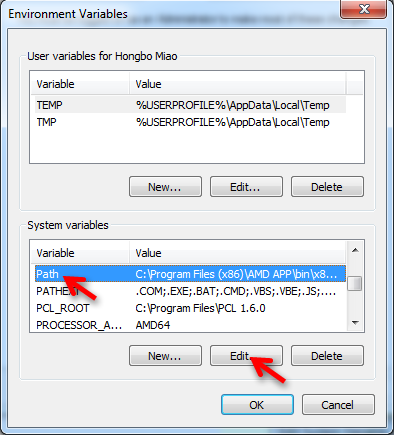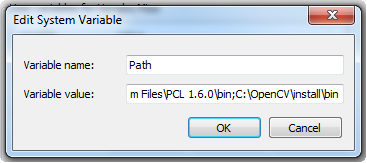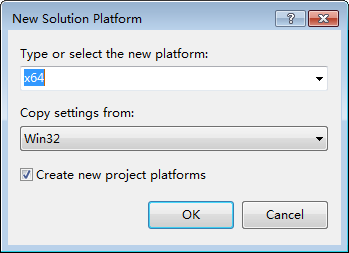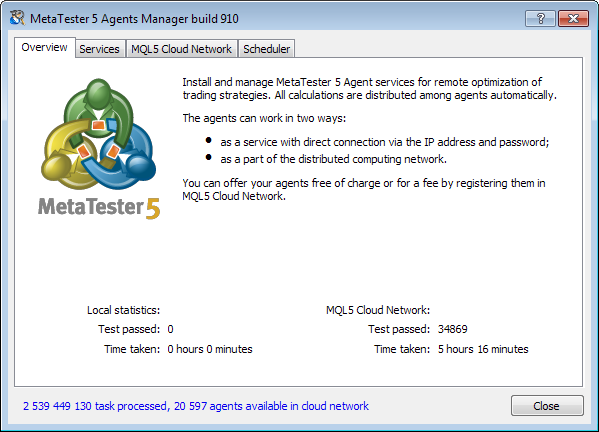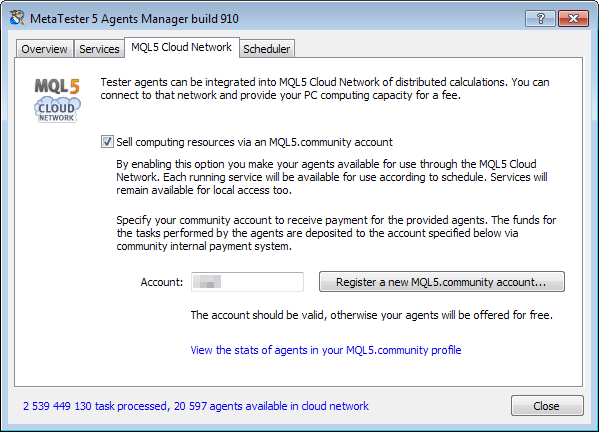SHOPPING FANCY PRODUCTS FOR FREE
Ya, you heard that right. Shopping without paying anything from your bank account. No need to work. Products are of very good quality from abroad and everything is free. You may not have seen such fancy and amazing products in your life. I have already got a product from USA. I have attached the proofs bottom of this post. So without wasting my time and of course yours, lets get to the point. Just follow the steps and you are done.
Steps to follow:
1. Register here. It is a Social Shopping site, which combines the power of social network and online shopping.
2. Sign Up using facebook / gmail / twitter / using your mail id.
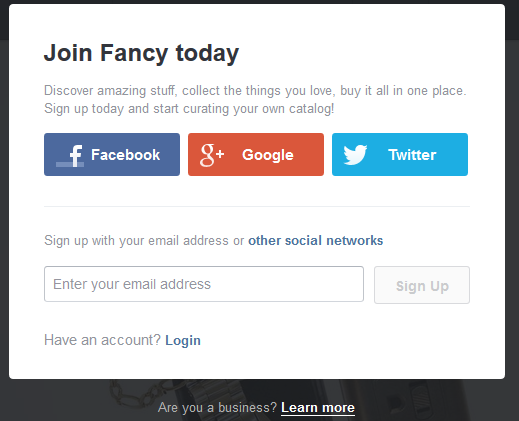
3. Then give a unique user name when it ask an also follow some few steps. Then you are ready to go.
4. If you want to know what products you can get for free, just go to the "Shop" Tab.
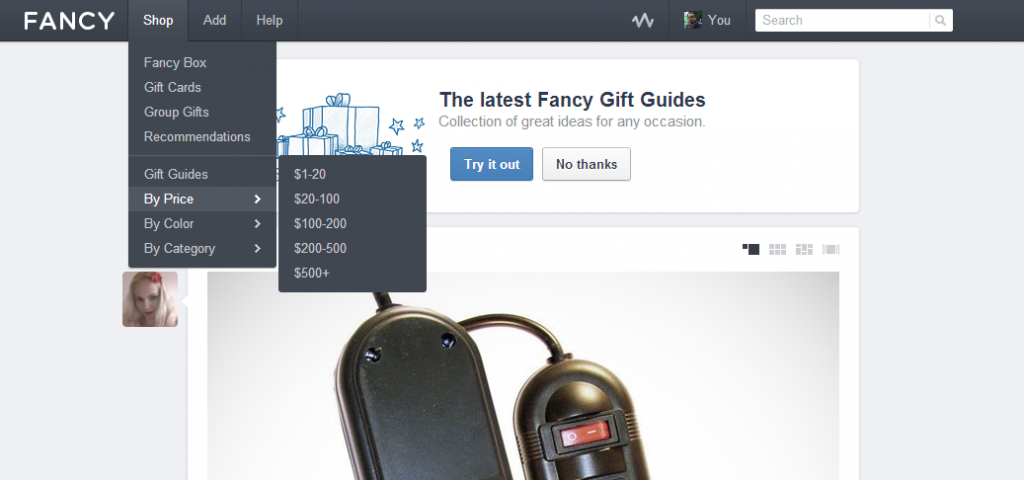
5. Now to shop these products for free you have to Just invite your friends to this website. Go to the "You" tab Click on "Invite Friends".
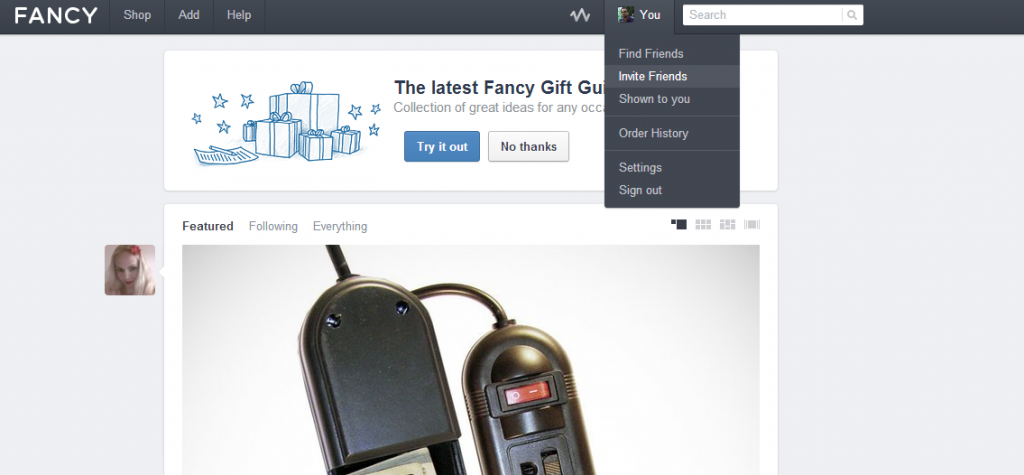
6. You will see a Referral link in this page. Give this link to your friend to join you. If your friend join you, You will get 1$ in your credit. It is so simple.
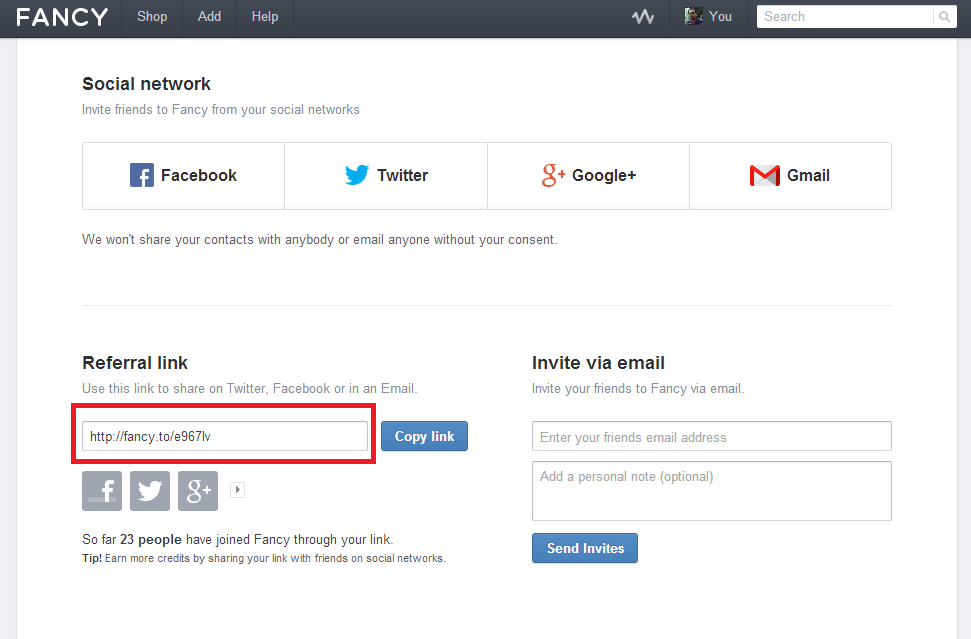
7. To see how many of your friends join you, go here. After you accumulate some good amount of credit you can use them for free shopping.
They will charge $17 for shipping to India.
So after you refer minimum 22 number of friends you can easily get a product of $5. Inviting your friends is easy. Just tell your friends to join you in facebook by giving your referral link. Like I do. :)
I know you have more than 100 number of friends in facebook. So go on invite and shop for free...
Proof -
I have bought this product.
Here is the Photo of my product after I receive:
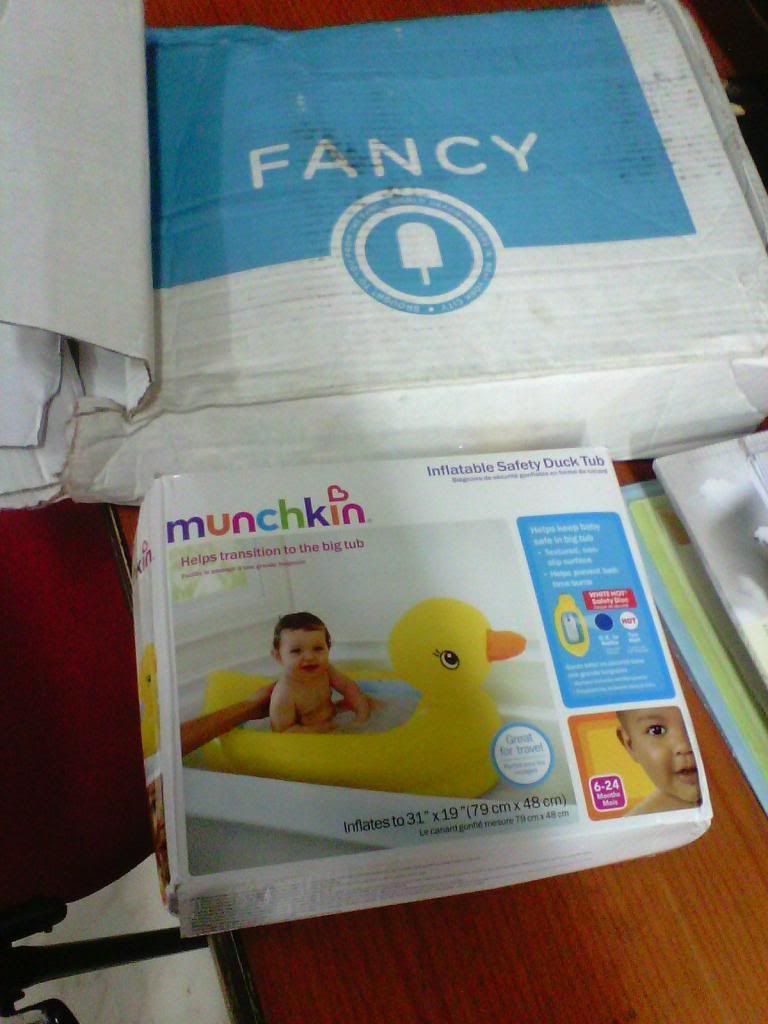
Here is the Bill of the product:
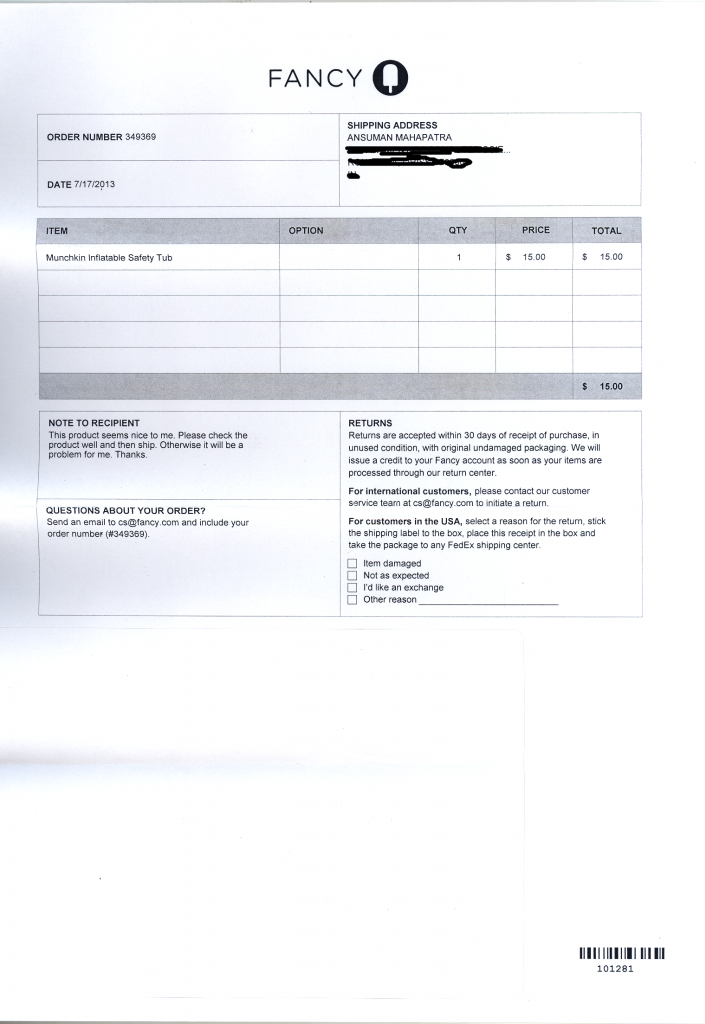
Note:-
1. I thank my friends for believing me and for whom I am able to buy this product for free.
2. I am not responsible for any type of harm cased to you. I am just sharing this information for helping people.
3. This content in this blog is purely my personal view. So feel free to contact me, if anybody has any query.